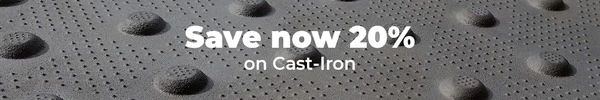Inclusivity is the art of crafting roads where no one walks alone and every journey is valued. – Thomas Schwartz, Tactile Solution Canada
Imagine stepping into a bustling multi-level office building in downtown Toronto. The lobby is a flurry of activity - people rushing to elevators, chatting at the reception desk, navigating toward staircases. For most, it’s just another day. But for someone with visual impairments, this vibrant space can feel like a labyrinth of uncertainty. Where’s the elevator? Is that staircase safe? Without clear cues, even a familiar building can become a daily challenge.
This is where tactile walking surface indicators (TWSIs) come in. A game-changer in creating inclusive, navigable environments. As a proud team member at Tactile Solution Canada, I’ve seen firsthand how these textured surfaces transform multi-level buildings into spaces where everyone, regardless of ability, can move with confidence. Let’s dive into how tactile indicators address accessibility challenges, with a sprinkle of storytelling, practical insights, and a nod to Canadian regulations that make it all possible.
Multi-level buildings like office towers, condo complexes, or shopping malls are hubs of activity. They’re also notoriously complex to navigate. Open-plan lobbies, sprawling corridors, and multiple staircases can disorient even the most seasoned visitor. For the 1.5 million Canadians with vision loss, these spaces can pose significant barriers to independence and safety.
Tactile indicators, including attention domes and wayfinding bars, provide non-visual cues that guide individuals through these environments. These standardized textures, detectable underfoot or with a cane, are mandated by Canadian accessibility codes like the Accessibility for Ontarians with Disabilities Act (AODA) and CSA B651. They’re not just a compliance checkbox - they’re a lifeline for creating barrier-free spaces.
• Complex Navigation: Multi-level buildings often have intricate layouts with elevators, stairs, and intersecting corridors, making wayfinding difficult without clear cues.
• Safety Risks: Unmarked stair edges or platform thresholds can lead to slips, trips, or falls, especially for visually impaired individuals.
• Emergency Egress: In low-light or emergency situations, the absence of tactile or photoluminescent markers can hinder safe evacuation.
• Compliance Gaps: Failing to meet AODA or Ontario Building Code (OBC) standards can result in legal liabilities and exclusionary spaces.
Tactile indicators are textured surfaces designed to convey critical information through touch. They come in two main types:
1. Attention TWSIs (Warning Indicators): Featuring truncated domes or cones, these alert users to hazards like stair edges, elevator thresholds, or platform drops. They’re typically arranged in a square grid with domes or single domes, per CSA B651 standards.
2. Guidance TWSIs (Wayfinding Bars): These have elongated, flat-topped bars aligned perpendicular to the direction of travel, guiding users along safe pathways to key destinations like reception desks or exits.
These indicators are crafted from durable materials like porcelain, rubber, stainless steel, or cast iron, ensuring longevity in high-traffic environments. At Tactile Solution Canada, we offer products like Access Tile, Armor Tile, and Elan Tile, all rigorously tested to withstand Canadian weather and heavy footfall while meeting AODA, CSA, and ISO 23599 standards.
• Enhanced Safety: Attention domes warn of hazards, reducing the risk of accidents at stair nosings or platform edges.
• Intuitive Wayfinding: Guidance bars create a tactile “highway” through complex spaces, fostering independence.
• Code Compliance: Properly installed TWSIs ensure adherence to AODA, OBC, and National Building Code of Canada requirements.
• Inclusivity: Tactile systems make buildings welcoming for all, boosting tenant satisfaction and community goodwill.
• Aesthetic Integration: Modern tactile tiles, like Elan Tile’s porcelain or Eon Tile’s rubber, blend seamlessly with sleek interiors.
Let me take you to Parkview Towers, a 14-story condo building in Vancouver. A few years ago, the property manager noticed a recurring issue: residents with visual impairments struggled to navigate the lobby and common areas. One resident, Michael, a retired teacher with low vision, often hesitated at the staircase, unsure of its edges. During a fire drill, the lack of clear egress markers caused confusion, highlighting a serious safety gap.
Sarah reached out to Tactile Solution Canada for help. We conducted a site audit and proposed a phased upgrade:
• Phase 1: Lobby Wayfinding: We recommended that the Access Tile Replaceable Cast-in-Place Wayfinding Bars be used to guide residents from the entrance to the elevators and reception desk.
• Phase 2: Stair Safety: Ecoglo Photoluminescent Stair Nosing was added to stair edges, ensuring visibility in low-light emergencies. These nosings, compliant with ULC-S 102.2 fire standards, doubled as anti-slip features.
• Phase 3: Elevator Thresholds: Attention domes from Armor Tile were placed at elevator entrances, alerting users to the transition. The vitrified polymer composite ensured durability in the high-traffic lobby.
Post-upgrade, Michael shared, “I can finally move through the lobby without second-guessing every step. It’s like the building opened up to me.” Slip incidents dropped, and the condo board received praise for their commitment to inclusivity.
In Canada, accessibility isn’t optional - it’s the law. Multi-level buildings must comply with a web of regulations to ensure safe, inclusive spaces. Here’s a breakdown of the key standards:
1. Accessibility for Ontarians with Disabilities Act (AODA): Mandates tactile indicators in public spaces, including lobbies, staircases, and pedestrian pathways.
2. Ontario Building Code (OBC): Section 3.8.3.18 references ISO 23599 for TWSI specifications, requiring truncated domes at hazards and wayfinding bars for guidance.
3. CSA B651: Sets technical standards for TWSI design, including bar height (4-5 mm), spacing (12-61 mm), and visual contrast (e.g., safety yellow for attention domes).
4. National Building Code of Canada: Incorporates CSA B651 for nationwide consistency in tactile installations.
5. ISO 23599: Provides international benchmarks for TWSI detectability, ensuring textures are cane-detectable and slip-resistant.
Choosing the Right Tactile Products
Selecting the right TWSIs for your multi-level building depends on several factors. Here’s a guide to make the decision easier:
• Installation Type:
◦ Cast-in-Place: Ideal for new construction, these tiles (e.g., Armor Tile Cast-in-Place) are embedded in wet concrete for maximum durability.
◦ Surface-Applied: Perfect for retrofits, these (e.g., AccessTile Surface-Applied) use adhesives for quick installation on existing surfaces.
• Material:
◦ Porcelain (Elan Tile): Sleek and durable, ideal for upscale interiors.
◦ Rubber (Eon Tile): Flexible and slip-resistant, great for high-traffic areas.
◦ Cast Iron (Advantage Tile): Heavy-duty for outdoor or industrial settings.
• Environment:
◦ Indoor spaces need fire-resistant options like Access Tile FR for stairwells.
◦ Outdoor areas require weather-resistant materials like Armor Tile to withstand snow and rain.
• Traffic Levels: High-traffic lobbies demand robust tiles like Eon Tile, designed for airports and malls.
• Aesthetics: Choose colors like safety yellow for contrast or custom shades to match the decor, ensuring compliance with AODA’s 70% contrast ratio.
Installing tactile indicators isn’t just about slapping tiles on the floor - it’s about thoughtful design. Here are some tips to ensure success:
1. Plan Accessible Pathways: Map out routes from entrances to key destinations (e.g., elevators, exits). Use wayfinding bars to create continuous guidance paths.
2. Ensure Visual Contrast: Attention domes should stand out (e.g., safety yellow on dark floors). Avoid using yellow for wayfinding to prevent confusion.
3. Integrate Multisensory Cues: Pair tactile indicators with photoluminescent signs or auditory cues for maximum accessibility.
4. Conduct User Testing: Involve visually impaired individuals in mock-up reviews to refine layouts.
5. Maintain Regularly: Sweep tiles daily and inspect for damage. Replace uplifted tiles promptly to ensure safety.
If you’re a contractor, building manager, or property owner, the path to accessibility starts with a single step. Tactile indicators aren’t just tiles, they’re a commitment to safety, independence, and dignity for all. At Tactile Solution Canada, we’re here to guide you with code-compliant products, expert consultations, and nationwide support.
Picture your building as a beacon of inclusivity, where every resident, employee, or visitor moves with confidence. Whether it’s a condo lobby, office tower, or retail complex, our range of Access Tile, Armor Tile, and Elan Tile solutions can make it happen.
Reach out today to explore how we can transform your multi-level building into a space where everyone belongs.